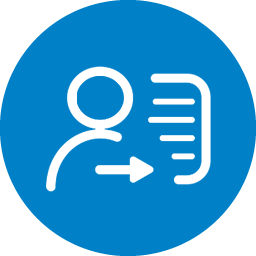Nations Trust Bank PLC has been certified ISO/IEC 27001:2013 Information Security Management Systems (ISMS) compliant for its Management of Information Security pertaining to IT Services and Infrastructure provided by the Information Technology division.
ISO/IEC 27001:2013 is the de facto international standard for Information Security Management System. The standard included 18 domains and 114 controls to ensure protection of information assets. It adopts an overarching management process to ensure that the information security controls continue to meet the organization’s information security needs on an ongoing basis.
There are overwhelming amount of reports suggesting that Internet facing systems receive number of probes every day. Current threat landscape has changed rapidly resulting businesses to firefight against attackers to protect their information systems.
ISO/IEC 27001:2013 Certification enforces most stringent controls to ensure ample security measures are implemented to protect Bank’s information assets. The ISMS management system provides a framework for establishing information security policies, procedures and associated practices, risk assessment and risk treatment, management of information assets, human resources security, operational security, physical and environmental security, communication and operational security, acquisition and maintenance of information systems, information security incident management, vulnerability management, compliance, security in supplier management and business continuity and disaster recovery.
Key benefits of being certified by ISO27001 are Management commitment to protect information security is sets tone from the top, provides framework for addressing security issues by helping to identify and manage risks, provides assurance to management , customers and business partners, improves security awareness within Bank, improves repeatability of good practices.
Nations Trust Bank has taken measures to safeguard its banking systems by implementing best security technology currently available. Where ever you are, Nations Trust Bank allows you to manage your money online with confidence in a secure manner. Please read the following to understand the measures taken by the bank to safeguard online transactions.
Firewall and Encryption
State-of-the-art firewalls protect the Banking Systems from external threats and potential risks. All customer data that moves between Nations Trust Bank and our customers are protected by 256-bit encryption mechanisms. If the data is captured during transit, advanced encryption method ensures the data can never be used.
Advanced Authentication
- You are only given three unsuccessful log in attempts, upon which your user will be temporarily disabled preventing a third party from guessing your password. To re-activate you can call our 24 / 7 customer service hotline on 011 4711 411.
Automatic Log outs
Leaving the Internet Banking login idle for a long period of time will increase the risk of third party gaining access. You will be automatically logged out of the log in session after 15 minutes of idle time to prevent others from accessing your account.
Secure & Safe Systems
1. SMS Alerts:
- We send you SMS alerts each time you log into the Internet Banking System
- You will receive SMS alerts for every transactions that effect on your Cards and Accounts
- If you change your limits on Fund transfer / Bill payments an instant SMS alert will be sent to your registered Mobile phone number.
2. Secure Transfers and Bill Payments
- The bank has set default limits for Fund Transfers and Bill Payments
- You may change the limits as you wish within a certain amount range defined by the bank
Nations Trust Bank has taken measures to safeguard its banking systems by implementing best security technology currently available. Wherever you are, Nations Trust Bank allows you to manage your money online with confidence in a secure manner. Please read the following to understand the measures taken by the bank to safeguard online transactions.
Secure Your Devices
Different Operating Systems and Web Browsers have their standard security measures in protecting your privacy and information. However you may want to add few more layers of security to your computer and portable devices.
Keep your devices and Systems updated and protected
Ensure the devices such as Personal Computers, Laptops, Tabs, Mobile Phones, Web Browsers and Operating Systems that you use to access Internet Banking and Mobile Banking are updated with latest software.
To provide you a guideline on how to protect your devices we have given below a simple checklist, following this will enable to keep your devices secure and safe;
1. Activate personal firewalls
Personal firewalls will keep your internet connection and personal computer safe. It ensures right data goes to the right places and also prevents unauthorized access to your data. Common operating systems such as Windows and Mac have their own built in firewalls.
2. Lock your screen when idle
Don’t leave Computer screen idle while you are away. Make sure to lock your screen or put a screen Saver that requires a password to start working.
3. Install an anti-virus software
Anti-virus software plays a key role in securing your personal computer or handheld devices. They can be easily downloaded from the internet and if you are not sure if your computer or handheld device is secured with anti-virus software please consult your device manufacturer or your service provider.
Protect Your Mobile
Nations Trust Bank is committed in assisting you to manage your financials in a safely manner on the go. Following are some tips on how to ensure security when accessing your financial information on your mobile phone.
All customer data that moves between Nations Trust Bank and our customers are protected by 256-bit encryption mechanisms. If the data is captured during transit, advanced encryption method ensures the data can never been compromised.
1. Protect your Mobile Phone
Smart phones play a significant role in our lives nowadays. We use mobile phones to do our regular banking and mobile payments. Therefore it’s critical that you apply same security measures you would apply to your personal computer or laptop.
- Download apps to your mobile only from trusted sources ( E.g. Google play store. Apple app store)
- Always ensure to keep your Mobile Operating System and apps updated
- Apply screen lock or any other password or PIN that requires operating your mobile phone.
- Never store passwords or PIN number in your mobile
- Try to limit the amount of personal information saved on your mobile. This prevent a fraudster who gains access to your mobile taking advantage
- Please report to your mobile phone provider incase if you lose your phone. Also if have Nations Mobile Banking on the phone please get the service de-activated by calling our 24 / 7 customer service hotline on 011 4711 411
- Always keep a note of your mobile phone’s IMEI number (dial *#06# to obtain the IMEI number of the phone). This makes it easy for you get the assistance of the service provider to track down your mobile phone incase its stolen.
- Never leave Nations Mobile Banking app running in the background. iPhone and Andoird users should always log out from the app after using.
- If you used to save confidential data in your mobile it is recommend to encrypt the mobile,
2. Make Smart Mobile decisions
Having a well protected smartphone does not ensure that your device is 100% protected unless you use the device smartly. Make sure to follow the below simple rules which will ensure your mobile device and its information is safe from fraudsters;
- Never respond to unwelcome communications such as emails, calls and texts.
- Be extra careful when sharing your personal data in public places
- Refrain from giving your mobile phone to a complete stranger.
Report a Problem
Be in control of Online Security
Nations Trust Bank will never request you for your account information and password over the phone via email or SMS. The bank never direct you to a site that will ask for your User Name and password which is not secure with SSL (on your address bar the URL will start as https:). Do not reveal your user name and password to any one.
If you think you have mistakenly revealed your personal financial information to a suspicious third party please call us immediately on 011 4711 411.
Scam emails
If by any chance you receive an email appears to be originated from Nations Trust Bank, forward it to customerservice@nationstrust.com. We will take immediate action to track down the person who has sent it.
Always ensure to ;
- Immediately contact the bank and report it.
- Do not click any link or enter your User ID and Password
- Inform Sri Lanka CERT / CC in order that action can be taken to disable such fake websites and protect fellow members.
Get in touch